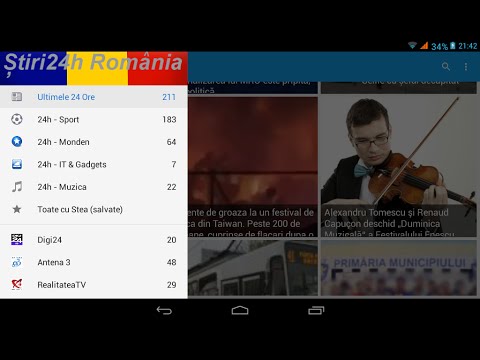Download Stiri Romania 24h free on android
APK file Stiri24h Romania 2.0.5A single application for news in Romania, showing what happened in the last 24h and not only. News updates automatically, phone / tablet showing a notification icon when new articles appear. The application uses rss feeds from the main sources of information in the country.
The news of the past 24 hours is grouped into categories: general, sports, monden, IT & Gadget, music. Any article can be saved (starred as a favorite - it will appear in the saved section) or deleted.
Another useful feature is "search": for example, if you write "cluj", only articles related to Cluj (useful for those who are interested in a specific area or category of news) will be displayed.
You can change the color theme, set the interval at which it checks new items, change the way the items are displayed in the list, etc.
With the "Explore" module, you can delete / add news sources, which gives you total control over the news you want your app to display!
- The app also has two widget types: 4 x 2 and 4 x 1.
WARNING: If you want mobile data traffic to be smaller (the application automatically checks new news), enter the settings where you can turn off automatic synchronization or change the synchronization interval, you can also set the pictures or news files to be downloaded only when the phone is on wi-fi.
- revised / added sources
- Don't forget the "Explore" module where you can delete / add news sources!
- Don't forget the "Explore" module where you can delete / add news sources!
- revised / added sources
- Don't forget the "Explore" module where you can delete / add news sources!
- If in some categories you receive the message "no item available" try a refresh of the category (by dragging your finger down on the empty space in the category) or delete the application data (settings - applications - news24 - delete data )
- Don't forget the "Explore" module where you can delete / add news sources!
- revised / added sources
- If in some categories you receive the message "no item available" try a refresh of the category (dragging your finger down on the empty space in the category) or delete the application data (settings - applications - news24 - delete data )
- Don't forget the "Explore" module where you can delete / add news sources!
- bugfixes
- If in some categories you receive the message "no item available" try a refresh of the category (dragging your finger down on empty space in the category) or delete application data (settings - applications - news24 - delete data)
- Don't forget the "Explore" module where you can delete / add news sources!
- bugfixes
- If in some categories you receive the message "no item available" try a refresh of the category (dragging your finger down on the empty space in the category) or delete the application data (settings - applications - news24 - delete data )
- Don't forget the "Explore" module where you can delete / add news sources!
- bugfixes
- added new news sources
- If in some categories you receive the message "no item available" try a refresh of the category (dragging your finger down on the empty space in the category) or delete the application data (settings - applications - news24 - delete data)
- Don't forget the "Explore" module where you can delete / add news sources!
- bugfixes
- add TV streams (experimental), now you can watch live news on your phone
- If in some categories you receive the "no available item" message, try refreshing the category (dragging your finger down the empty space in the category) or delete the application data (settings - applications - news24 - delete the data)
- Do not forget about the "Explore" module from where you can delete / add news sources!
- bugfixes
- If in some categories you get the message "no available item" try refreshing the category (dragging your finger down the empty space in the category) or delete the application data (settings - applications - news24 - delete the data)
- Do not forget about the "Explore" module from where you can delete / add news sources!
- bugfixes
- If in some categories you get the message "no available item" try refreshing the category (dragging your finger down the empty space in the category) or delete the application data (settings - applications - news24 - delete the data)
- Do not forget about the "Explore" module from where you can delete / add news sources!
- The privacy policy can also be consulted in the application
- modifications gdpr and other "bugfixes"
- If in some categories you get the message "no available item" try refreshing the category (dragging your finger down the empty space in the category) or delete the application data (settings - applications - news24 - delete the data)
- Do not forget about the "Explore" module from where you can delete / add news sources!
- The privacy policy can also be consulted in the application
- Do not forget about the "Explore" module from where you can delete / add news sources!
- If you are in the first installation and in some categories you receive the message "No available item" try refreshing the category (dragging your finger down the empty space in the category) or delete the application data (settings - applications - news24 - delete the data)
- Do not forget about the "Explore" module from where you can delete / add news sources!
- If you are in the first installation and in some categories you receive the message "No available item" try refreshing the category (dragging your finger down the empty space in the category) or delete the application data (settings - applications - news24 - delete the data)
- LicenseFree
- File nameStiri24h Romania
- File Version2.0.5
- Package namecom.stiriro24h.seby
- Size17.07 MB
- Uploaded2024/02/11
- Android5.0 or later

- CategoryNews & Magazines
- DeveloperSeby (djsebyss)
- Developer sitehttp://djseby.eu
- Developer emaildjsebyss@gmail.com
- md5 hashaeba5b15c40114e732dfc2b05327826f
- ArchitectureARM8 ARM7 x86_64 x86
- Permissionsshow (12)